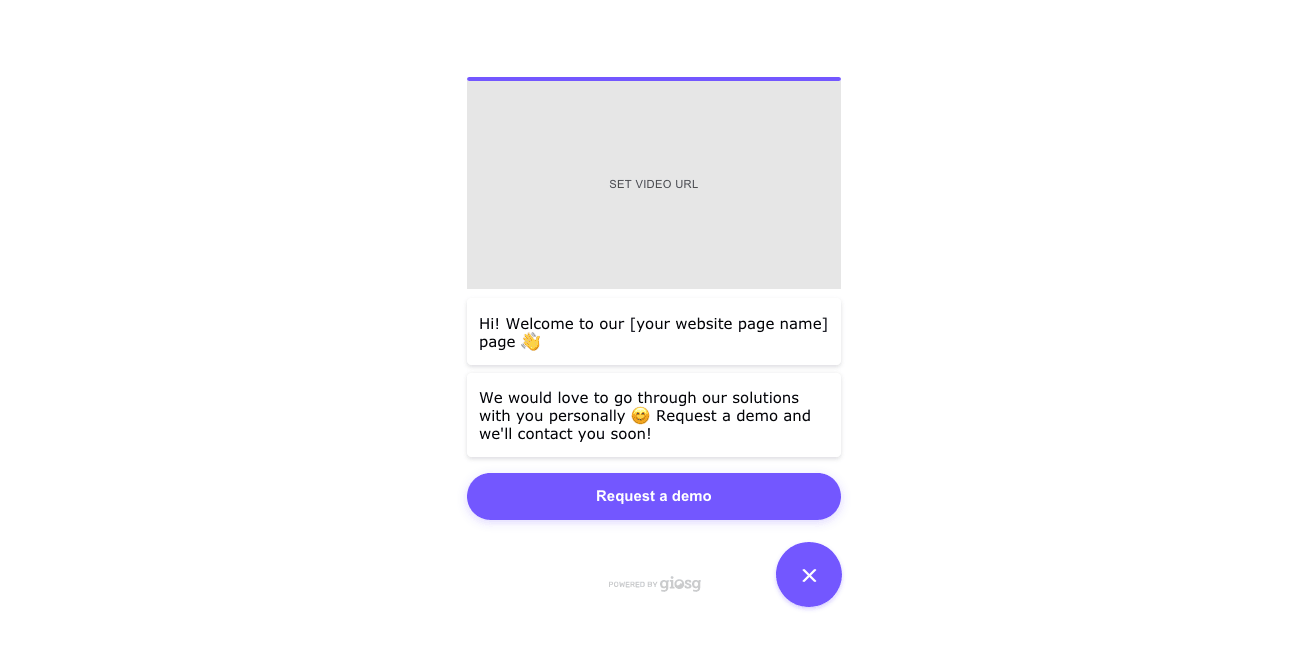So you may have realised your company needs a chatbot on its website. Traffic is coming into your website no problem, but you notice that you need some assistance with decreasing bounce rate, increasing sales, and capturing leads.
Hence why a chatbot is on your to-do list.
However, building a chatbot from scratch is something you want to avoid at all costs, because, hello, coding and scriptwriting are not quite in your repertoire yet.
So, what’s the easiest way to add a chatbot to your website without having to build it from scratch? By using chatbot templates, of course!
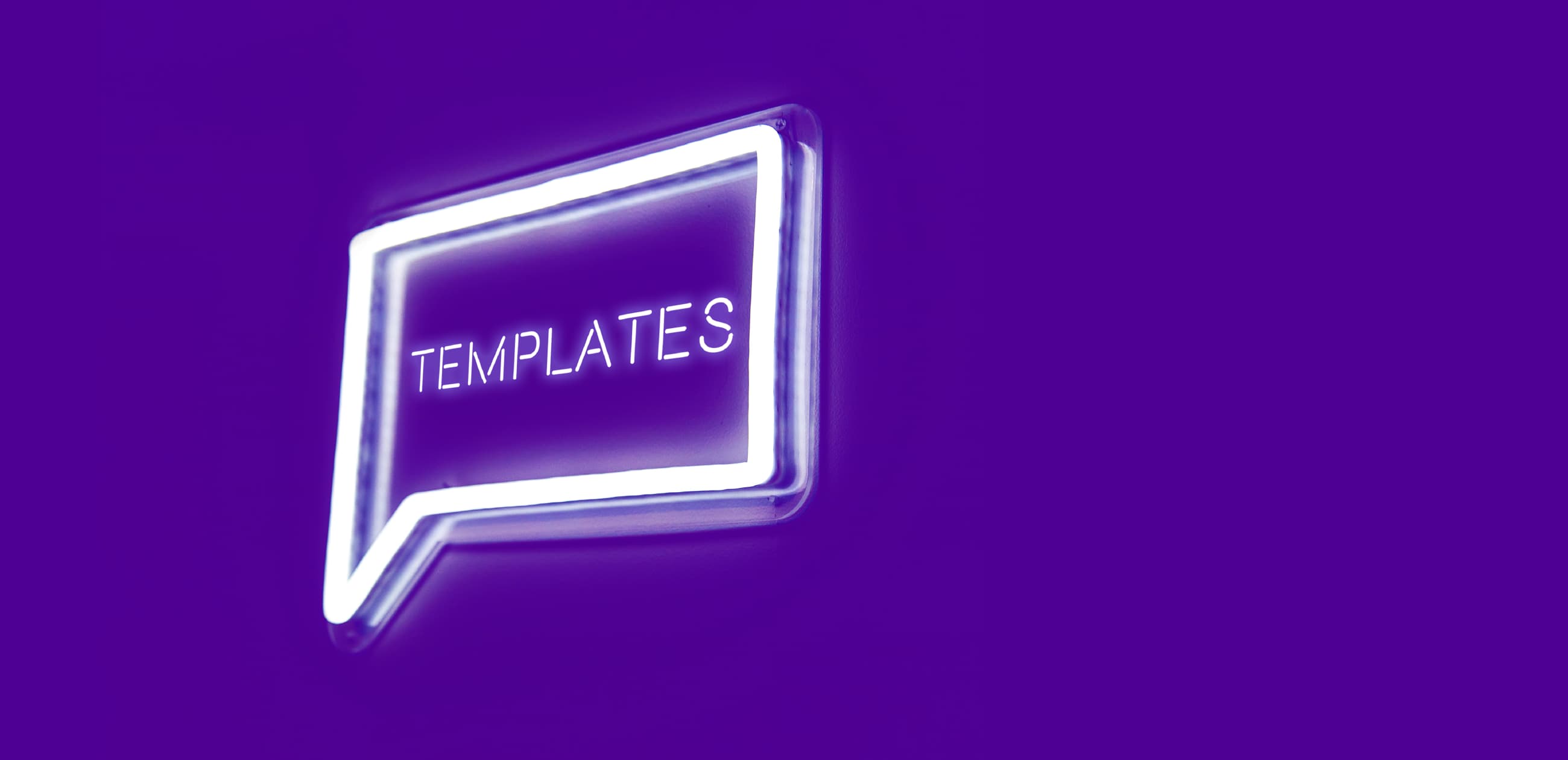
We’ll walk you through the benefits of chatbot templates and also give you a few easy-to-use chatbot templates to test out for yourself.
Let’s jump in. Here’s what we’ll cover:
- What is a chatbot template?
- What are the benefits of chatbot templates?
- How to use chatbot templates?
- Lead generation chatbot template examples
- Customer support chatbot template example
- Sales chatbot template example
What is a chatbot template?
A chatbot template is a sample blueprint you can use as the base for building your chatbot interactions.
With a chatbot template, you may be given a suggested colour, conversation framework, and timing, but you can still customise it freely.
You can simply select the content and style of a template that is the closest to what you need for your business, and then adjust the formatting to fit your brand and end goal.
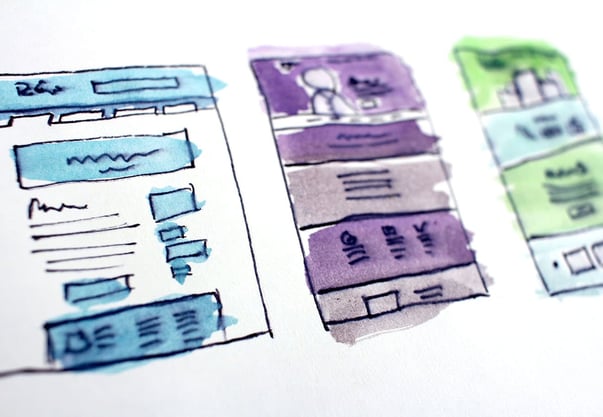
What are the benefits of chatbot templates?
The big picture of chatbot templates is that they help you cut the time you spend assembling and implementing chatbots drastically.
Chatbot templates save you time and stress from not needing to be the designer, developer, and strategist of your new bot.
Instead of pulling out hairs researching and guessing how to make a chatbot conversation flow, use a template created by providers based on years of experience and countless customers.
Here are some of the main benefits of using chatbot templates:
- Knowing exactly where to begin building up your chatbot
- Flexibility to test and change chatbot flows
- Preview different pre-made templates on your website
- Using already tried & tested chatbot messages that have worked for hundreds of other businesses
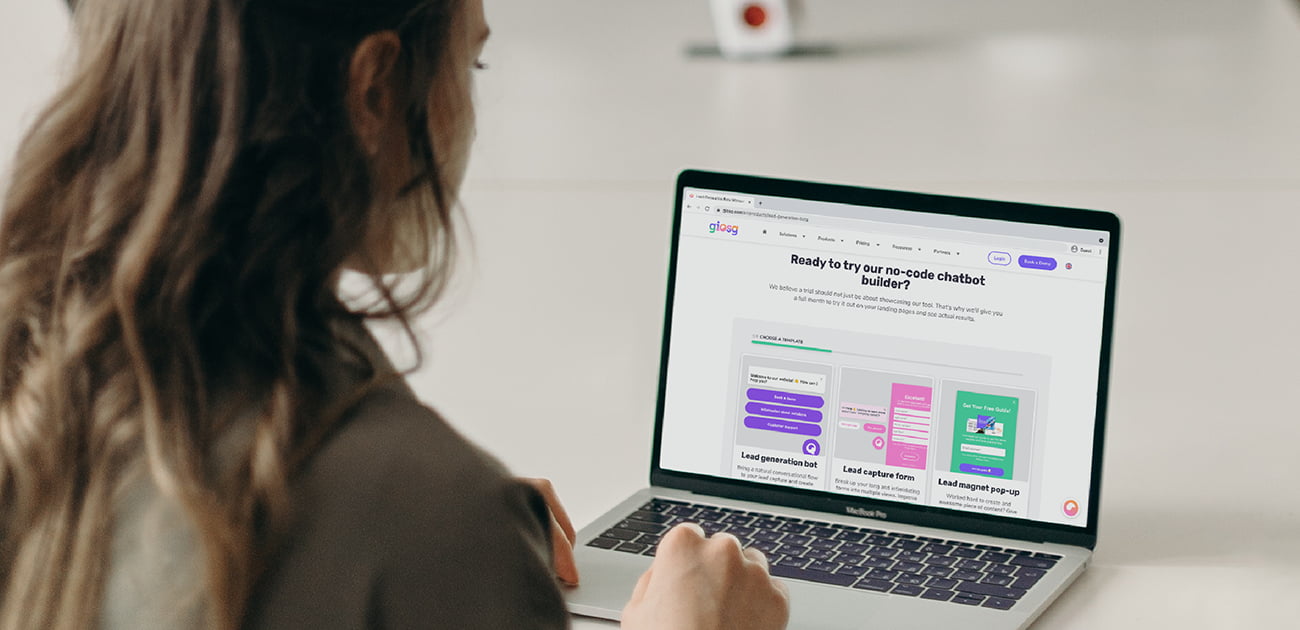
How to use chatbot templates? The features to look for.
Not all chatbot builders have chatbot templates, but almost all chatbot templates are connected to a chatbot builder.
So, once you have found a chatbot template online that you like, you will more than likely be directed to that chatbot builder’s user interface.
At this point, you’re able to check out the chatbot template in more detail and play around with the functions.
Once you have the chatbot templates in your possession, further customisation can be limited by what features are enabled in the design process.
How much can your chatbot template be altered? Can you only change a small number of elements in the template or can you edit any element on your chatbot template?
At a minimum, the chatbot template you select should allow you to:
- Add or remove elements (shapes, photos, videos)
- Adjust font, colour, size
- Edit all text
- Duplicate or delete chatbot views
- Adjust the position of elements
- Revise the chatbot workflow
- Preview the template on your website
Test out a giosg chatbot template with a quick demo.
Now that you know a little more about chatbot templates, how about we show you a few of our own bot templates made by giosg?
Lead Generation Chatbot Templates
A good lead generation chatbot template will serve as a tool to reinforce your marketing campaigns.
Lead generation chatbots engage your website visitors, increase their interest, and eventually collect more contact details from them.
Using a chatbot template for marketing gives you a clear roadmap to generating leads.
We think it’s important to allow the visitor to have options, and not feel cornered in by the only response options of “yes” or “heck yes.”
On our lead generation chatbot template, we recommend offering 3-4 visitor options.
For example, an option directed towards a purchasing decision (booking a demo or viewing a product), an option to learn more information (via blogs or guides), or an option to receive customer support (with FAQs or live chat).
When you assist the visitor in these ways you are generating more leads by nurturing them and gaining their trust.
On the way to capturing this lead, you are also qualifying the lead through targeted questions.
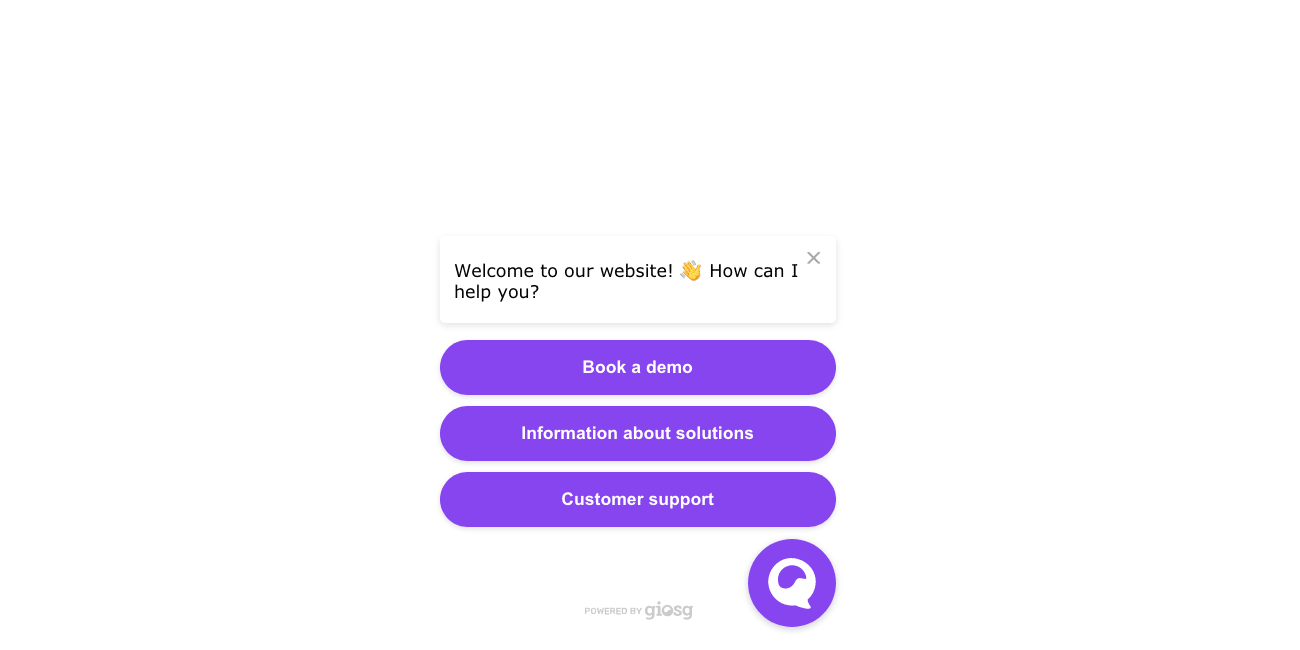
Try out our lead generation chatbot template on your website.
Want to visualise it on your website too? Go ahead, no downloads needed!
Event Marketing Chatbot Template
Let’s say you have an event coming up and want to generate buzz or collect sign-ups for that event. An event chatbot template will get you on the right track to promote your event.
Chatbots for marketing events should include dynamic and intriguing event information within the bot. It should also have the ability to capture interested prospect’s contact information.
The tone, messaging, and theme of this bot should match that of the event. Think of it as a conversational marketing bot.
On our event chatbot template we’ve also left space for you to add an event video too.
Request a free demo to learn more about our event chatbot template here.
Customer support chatbot Template
A customer support chatbot template will give you the headstart you need on intercepting customer’s frequently asked questions.
When you can answer a customer’s question in a straightforward manner, without delaying their request, it’s a win-win for both parties.
The tone of your customer support chatbot is important because you want to ensure the website visitor that you are there to help and guide them without expecting anything in return.
You’ll want to use a customer service tone similar to what you may use in a brick and mortar store.
Keep in mind that even though you may have a long list of FAQs somewhere on your website, you don’t want to overwhelm the website visitors with a dozen FAQ options at once.
Instead, you’ll want to segment the possible questions and work from there to anticipate the question a visitor on a specific page may have.
With these characteristics in mind, check out our customer support chatbot template by giosg.
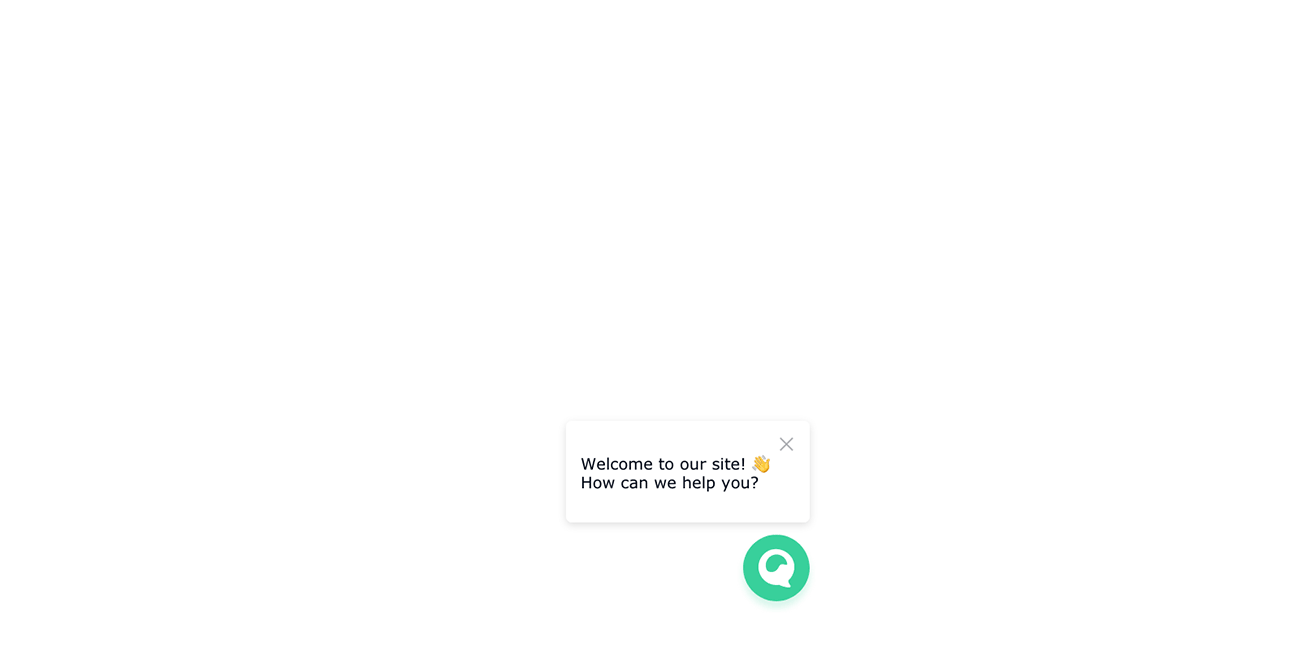
See more about this customer support chatbot template with a quick demo.
Sales Chatbot Template
Using a sales chatbot template can speed up sales for your business and save your visitor’s precious time all at once.
In order to make a sale while a prospective customer’s interest is the highest, you’ll want your bot to appear conversational and convenient. For example, you can offer a discount, show related products, or even invite a prospect to book a meeting all through your chatbot.
With our giosg sales chatbot template, we wanted to make sure we gave you an option to make a sale all through the bot or direct the conversation to a live sales agent.
Here’s what we’ve made for you
Book a demo and start using our sales chatbot template today.
Your turn to try out a chatbot template
Which chatbot template do you need right now? Go ahead and book a quick demo with one of our experts to help you pick the best interactive bots for your business.