If you want to create long-lasting customer relationships you need to be able to communicate effectively.
One critical tool for effective communication is live chat.
For most customers, live chat is their go-to platform for voicing their concerns. Apart from this, live chat is also a powerful selling tool.
.png?width=612&height=344&name=Blog%20visuals%20(19).png)
Compared to non-real-time channels such as email or social media messages – live chat is fast and efficient. So having a live chat feature is beneficial in many ways, not just in increasing customer satisfaction and retention.
However, not all live chat software is the same. If you don’t do it right, your live chat won’t be effective or customer-friendly.
So here are 10 essential live chat best practices and how to implement them to help you make the most of this effective customer service and sales tool:
1. The best placement for your live chat button
2. How to lower your response time
3. Use co-browsing sessions
4. Track these important metrics
5. Use AI chatbots
6. Do this to be proactive
7. Ask for feedback
8. Use tags to manage your conversations
9. Keep your communication effective
10. Integrate live chat with your CRM
1. Place your live chat option strategically
The live chat button is what starts the conversation, so placing it in the best spot will help customers get started.
When a customer is stuck on a page and needs assistance they should know where to go to get help.
Expert tip: The ideal place for the live chat button is in the bottom-right corner of the page. This position ensures that when a user opens a window on your site, their eyes will instinctively travel to that side.
Also, the live chat button should be easily visible but not obnoxious. This is also why it should be in the same place on all of your products, services, and solutions pages.
.png?width=612&height=344&name=Blog%20visuals%20(96).png)
Use a small button with bright colours to launch the live chat conversation.
The bright colours will help customers spot the live chat option without needing to look around the whole page. Also make sure the button passes a mobile usability test, to include customers on smartphones.
2. Keep response times low
One of the best benefits of live chat is that it helps you connect with your customers immediately.
But that benefit is null and void if you put customers on hold. Putting customers on hold also puts a sour taste in their mouths and can hurt the general impression of your brand.
Most customers prefer live chat because they can get an instant response, rather than playing the waiting game of using other channels.
Live chat benefits the agents as well as they're able to handle multiple conversations without having to make customers wait a long time.
A faster response time is also a key metric you can use to improve your digital customer service.
Luckily there are some practices to lower your response times. One practice is to let customers know your operating hours. This way they know you’re available without wasting their time.
3. Use co-browsing sessions
Co-browsing allows agents to access customers’ views to guide them better.
Integrating co-browsing or screen sharing into live chat creates a clear, direct communication channel.
Instead of having to painstakingly explain a process in detail solely relying on text, with co-browsing you can collaborate with customers in real-time on more complex tasks.
The conversations are more interactive and have a more in-person feeling especially if voice calling is also included.

4. Track your metrics
Tracking your metrics at any level of customer service is important and live chat is no exception.
Tracking your live chat metrics allows you to measure your service level and quantify live chat performance relative to your goals. If you use the right live chat metrics you can measure your team’s performance against your KPIs to show where you are strong and where you need to improve.
Continuous measurement of KPIs enables you to improve the live chat experience of your customers, plus your team’s productivity. Some KPIs you can measure are:
- FRT (First Response Time): how much time it takes a support agent to handle a customer’s request and how agile your team is. (aka speed to lead)
- FCR (First Contact Resolution): for measuring customer satisfaction. The higher your FCR, the higher your customer satisfaction is.
- Number of chats: how many queries you get in a certain time. This could be a day, a week, a month, or more.
Expert tip: Create tags for each chat such as ‘open’, ‘resolved’, or ‘on hold’, this will help you stay on track with all the different stages of your conversations.
5. Use AI chatbots
With human support agents, you are only able to help customers during your opening hours. But AI chatbots allow you to handle basic queries 24/7.
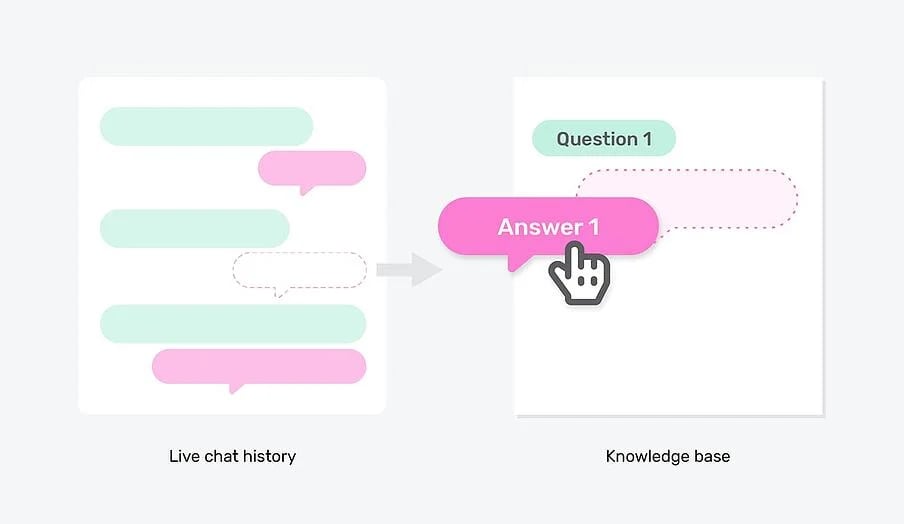
Just like how AI meeting notes are helping in the office, chatbots work with agents by collecting customer details before transferring the conversation to the right support agent for the query.
AI chatbots work by matching a customer’s question against common phrases and keywords and then suggesting the next step to take.
For example forwarding the chat to the right department, just answering the question, or supplying relevant FAQ answers.
The virtual PBX demonstrates that talking to customers directly is possible for any business. So combining different channels, live and automated, makes sure that your customers receive support whenever and wherever they need it.
6. Take the first step
Customers want their issues and concerns to be taken care of quickly without unnecessary steps or processes. This is why it’s important to be proactive rather than reactive.
The simplest and easiest way to be proactive is to have a live chat button on your website in the first place.
Use your live chat to reach out to customers and visitors to offer help or information. You can also automate your live chat tool to approach a customer first with a specific message before they reach out to you.
This preempts any issues they may have and can be done using insights gained from data analysis and machine learning.
For example, when a customer is browsing a pricing page, send them a message on the live chat saying something like:
“Hello! I see you’re browsing our [product]. Here's some additional info.”
.png?width=612&height=344&name=Blog%20visuals%20(39).png)
For a multichannel approach, you may want to look into integrating CCaaS as an additional means of communication.
7. Ask customers for feedback
Set up your live chat software so that the last step after closing down the current conversation is a request for customers to rate their experience.
You don’t have to do anything fancy, just three options like “Great”, “Average”, and ‘Poor,” or 👍 👎 is enough.
This rating will take less than a second for the customer but will be invaluable information about your support agents’ performance. The more you know about the live chat customer journey, the better.
8. Use tags to manage your conversations
You can help your support agents organize live chat messages better and sort them by priority by adding tags.
Tags are useful for finding content as they help categorize chats. Especially, if you base conversation categories on the query.
This way you can understand the most common queries and prepare support material and solutions in advance. You can also use it to train your agents to handle the most common queries.
.png?width=497&height=280&name=Blog%20visuals%20(97).png)
9. Communicate effectively
It is your responses that lead to all the resolutions of issues and keep your customers happy.
Here are some actions you can take to ensure effective communication:
- Read messages carefully,
- Respond clearly and accurately,
- Proofread messages before sending them.
- Provide detailed solutions.
- Ensure your writing is easy to understand
Don’t forget to speak in a positive, well-mannered way. And never forget to personalize your customer service.
10. Integrate live chat with your CRM
What would happen if an agent needs to leave a live chat conversation? Or if the customer decides to leave and come back later?
The customer will have to explain their issue all over again.
According to Forbes, SaaS business growth has exploded in the last few years and CRMs are one of the most popular software options. A CRM can help you to sync individual customer identities which could include contact details, preferences, and chat history.
Having these profiles means that when a customer rejoins a conversation, they can pick up from where they left off. This makes for a great customer experience and creates a streamlined conversation.
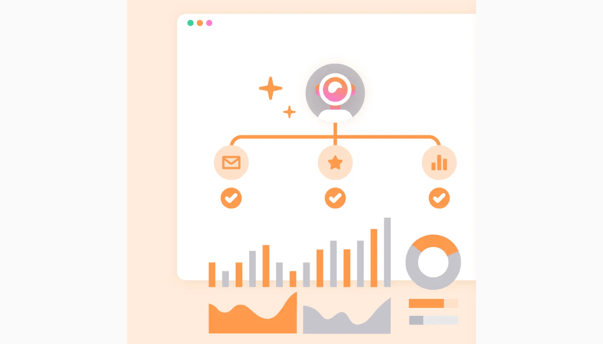
Conclusion
Live chat is a great customer support tool that provides your customers with immediate responses and real-time support. Having an effective live chat is a great way to build rapport with customers as well as increase customer satisfaction.
Live chat and its tools allow your customer support team to work remotely which does carry some cybersecurity risks.
But live chat does need to be implemented correctly. By following the best practices outlined in this article, you will be able to create a live chat experience that your customers will love.
As long as you choose the best and most secure software, it has great benefits for your business. Ready to see how live chat can benefit your own business? Book a quick demo call with our live chat experts today.
