There are two different ways to customise autosuggest messages. The first is through the Rooms tool feature and the second way is by using the Rules tool. Using the latter method will give you more possibilities to customise the autosuggest message. Here is how to edit the autosuggest messages:
1) Using the Rules tool, go from the giosg-console to:
-Settings
-Rules
-Create new rule
-Add new condition (a condition is what an online visitor has to do on your site in order for an action to trigger, there are many different ones giving you the opportunity to customize your actions, in this case, the autosuggest message)
-Select action to perform: Autosuggest chat
-Type custom autosuggest message
(Check out Rules instructions)
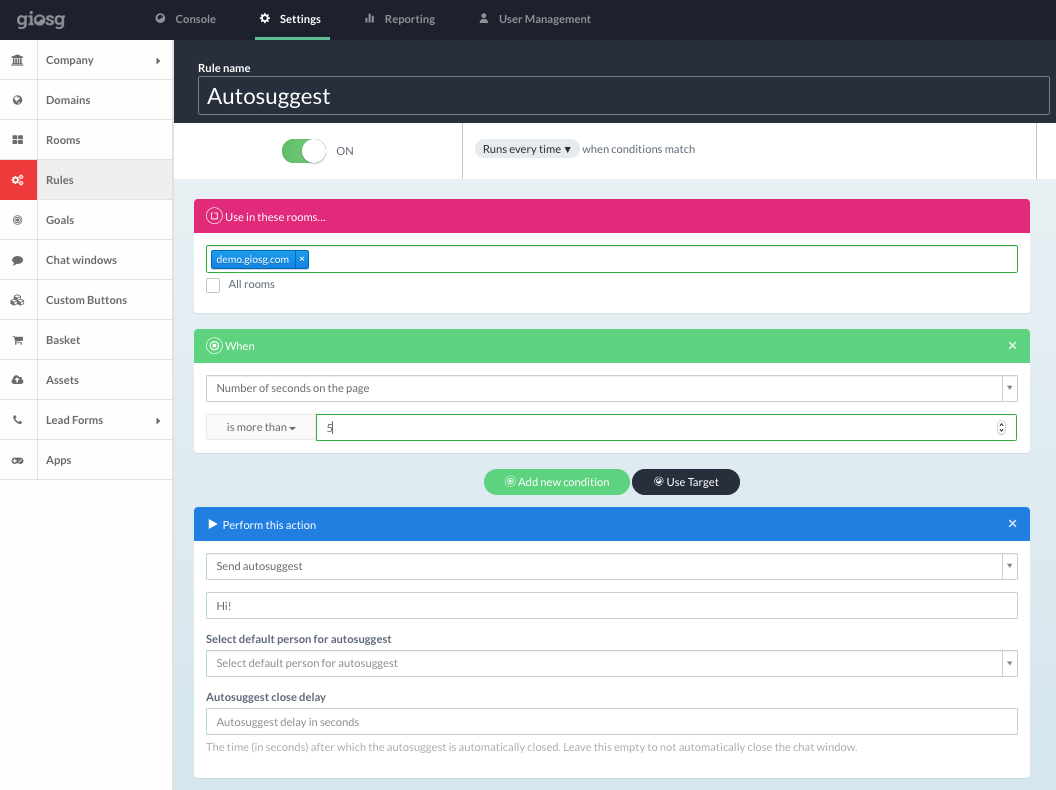
2) If you don't have giosg Rules, you can edit autosuggest message using the Rooms tool, go from the giosg-console to:
-Settings
-Rooms
-Choose the correct room
-Choose from the chat settings when you want the autosuggest messages to be sent and finally define the message