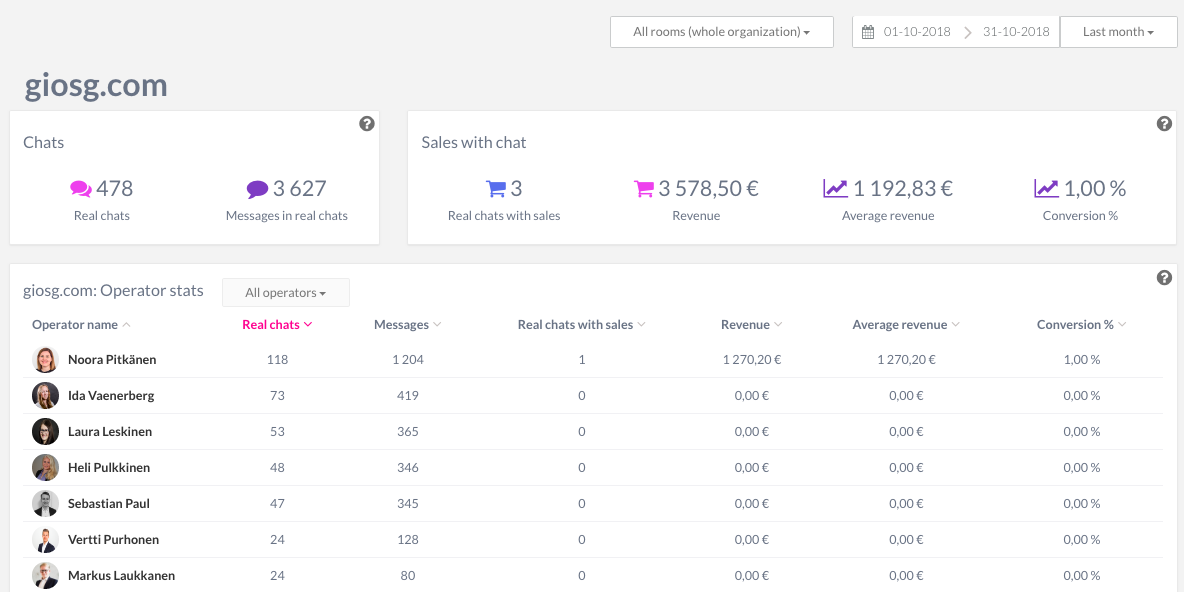You can find a summary of chat statistics per agent for a selected time range under:
Reporting -> Operator -> Chat statistics Beta
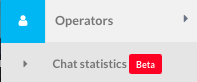
Then select time range and the rooms you want the report to contain. You can select a time range starting earliest from 1.5.2018, older statistics can be found from "Custom reports" or "Chat statistics". As a default the report shows the data for all rooms in the organization.
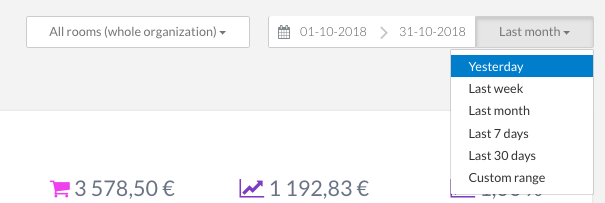
You can access the chat logs for a specific agent by clicking on the agent's name from the list