Setting up chatbot software for your eCommerce website is one of the best things you can do for your business.
Not only can chatbots help alleviate unnecessary burdens off your customer support team, but they can also provide a personalized customer experience and even help generate leads.
If you’re ready to see your store benefit from chatbot software, but you’re feeling nervous about experiencing some bumps along the way, we’re here to help. In today’s article, we’ll walk you through five chatbot mistakes to avoid when setting it up on your eCommerce website — and what to do instead.
Let’s get started!
1. Choosing the wrong software
Possibly the worst decision you could make when choosing to invest in chatbot software is simply picking the wrong one.
While many chatbot solutions promise businesses the world, it's important to do your due diligence to make sure you're choosing the best software for your specific business.
If you haven’t heard of G2 or Capterra, definitely jot these names down, now. These are two invaluable software review sites you can use to comb through your chatbot options quickly and easily. For example, whether to choose an AI or a rule-based chatbot.
You can also get your hands on plenty of software comparison guides from blog sites, like HRIS Software, but keep in mind that they could have affiliate links.
Here are some details you want to look for when conducting research on chatbot software:
- A reliable framework
- Plenty of positive reviews
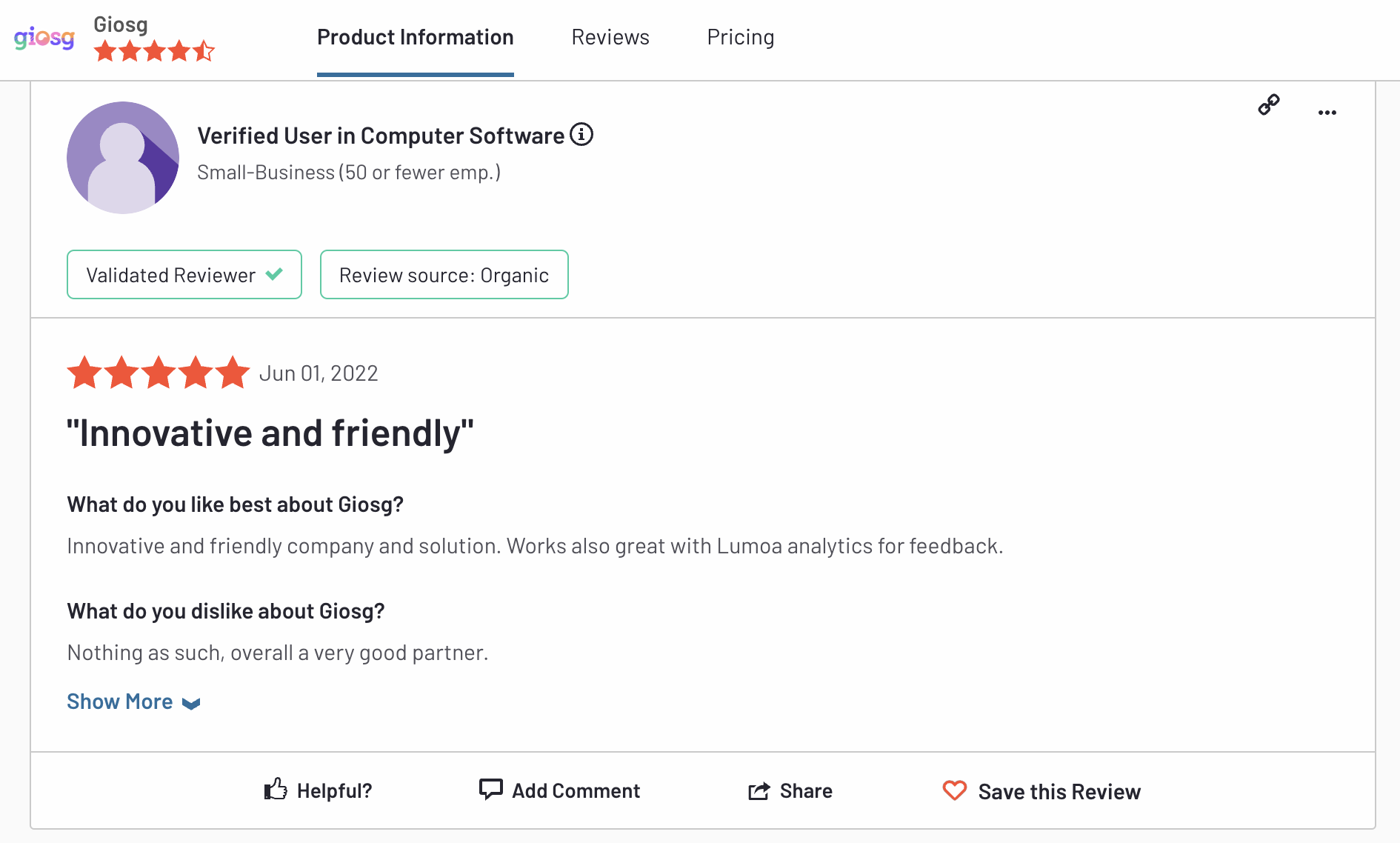
- A four-star rating or higher
- Low bug reports
- 24/7 customer support
- Value for the money
- Hybrid features, i.e., chatbot and live chat
- eCommerce-friendly features
When you’ve solidified your final options, be sure to set up live demo calls with the support teams that manage each tool so you can get a better idea of which one could work best for your website.
Simply head to the tool’s website and look for a call to action button that says “schedule demo”, “request demo” or “book demo”.
2. Not leveraging valuable data
Not leveraging your data analytics strategy to optimize your chatbot's performance is also a crucial mistake you should avoid.
By analyzing customer data, you can identify areas for personalization and make data-driven decisions to enhance the chatbot's functionality.
For example, you might discover that shoppers frequently send you support tickets asking for tutorials on your best-selling products. In this case, you could program the chatbot to spit out ready-made resources, such as explainer videos and step-by-step guides.
You can check out for example the HubSpot lead scoring guide to see what we mean.
3. Setting up limited functionality
There’s no shame in choosing simple functionality for your chatbot, especially if you’re on a tight budget or if your industry doesn’t require heavy CS.
But, when it comes to e-commerce, choosing a more robust and hybrid chatbot model can help you tackle mundane requests and give users hands-on support if they need it.
It’s also important to consider if your chatbot will need the ability to authenticate shoppers or authorize data transfers between tools. In this case, ask your chatbot provider if the software uses or can be programmed to use SAML or OAuth.
SAML, or Security Assertion Markup Language, is an older protocol that provides a secure way to exchange authentication and authorization data between parties. OAuth, on the other hand, is a newer protocol that allows users to grant third-party applications access to their resources without sharing their credentials.
Understanding which protocol is best for your chatbot's authentication needs can prevent security vulnerabilities and improve the user experience.
With that said, let’s take a look at some of the chatbot functionality options you have:
Front-end AI-powered bot: Chatbot only
If you decide to opt for a chatbot-only option, you’ll be using a front-end AI-powered bot.
Front-end AI-powered bots are bots that interact directly with shoppers without human intervention.
While not usually the best option for e-commerce websites, a front-end AI-powered bot could be a good way to get your foot in the door. It can also be a suitable option for e-commerce brands that sell simple or a limited selection of products as their audiences likely have fewer support needs.
.png?width=1300&height=650&name=blog%20preview%20image%20(2).png)
Human-assisted AI bot: Chatbot and CS rep
The human-assisted AI bot is the hybrid solution we mentioned earlier.
With this functionality setup, the chatbot acts as the primary decision-maker, but a human CS rep supports it if needed. Not only can this help eCommerce businesses tackle support tickets holistically, but it also puts shoppers' minds at ease knowing they can reach a human rep if they run into a roadblock with the chatbot.
Take a look at the following chatbot example set up by Tailor Brands:
While the bot runs the show, it gives users the option to get in touch with the support team from the get-go.
This particular “get in touch” option, has shoppers fill out a customer support form and a human rep will respond to the ticket as soon as possible.
You can set it up this way, or you can have the human rep take over the chat right away so the user gets support in real time.
Take a look at the example from HubSpot below:
If you have limited live chat agents available, you can also program the chatbot to spit out a wait time estimate in case a rep is currently busy attending to other shoppers.
It’s also important to consider support hours.
You could choose to create a 24/7 hybrid model, where both the chatbot and the live agent are available to help users at any time of day. Or you can program the bot to be available 24/7 and the agent to have standard support hours.
While you could limit the bot’s support hours as well, we don’t recommend doing that unless you sell complex products where a rep will almost always have to get involved. In this case, limiting the bot’s hours could help prevent shopper frustration and protect the customer experience.
AI-assisted human agent: CS rep only via chat software
And finally, you could choose an AI-assisted human agent, which is essentially a human CS rep who’s supported by AI technology.
In other words, it's a human agent that uses chatbot software to communicate with shoppers.
Again, you could choose to offer 24/7 support or you could restrict the AI-assisted agent to only be available during specific hours.
If you choose the latter, make sure you set up an auto-away message, like the one below from Luxury Presence, a brand that specializes in real estate website design. This way, users know when the live rep will be available to take support questions again.

4. Choosing basic scripts
It’s tempting to set up your chatbot scripts right away. But remember, these are the messages your bot will be using to communicate with shoppers, so it’s worth taking your time to set them up strategically.
If you’re feeling stuck on what to write, start by reviewing your style guide. If you don’t have one, you’ll definitely need to create one first so your bot’s communication style will feel authentic and native to your business.
Your style guide should list your:
- Brand voice guidelines
- Messaging approach
- Tone
- Writing style and preferences
- Example sentences
- Terms to avoid
- Grammar, spelling, and punctuation guidelines
Next, review your audience’s top pain points, questions, and support tickets. Look for key patterns and summarize them.
Then, refer to the benchmarks you listed in your style guide and the audience patterns you spotted and start writing your personalized scripts.
If you’re still feeling stuck on what to write, try plugging a few prompts into an AI text generator for inspiration. While you might not get the exact scripts you were looking for, this is a helpful trick you can use to beat writer's block, fast.
You can also choose chatbot software like giosg's that pulls shoppers’ previous chat logs and conversation history for an even more personalized experience.
This also goes without saying, but don’t forget to proofread your scripts to make sure they’re grammatically correct!
5. Not putting your chatbot to the test
Once you’ve decided what software to use, what kind of functionality to set up, and which scripts to program, it’s time to put your chatbot to the test.
Simulate a variety of mock client interactions and see how your new software responds.
Be sure to take notes during testing so you can make improvements later where needed. Keep testing your setup until it’s functioning at optimal levels.
Then, it’s time to go live!
Wrap up
Setting up chatbot software the right way from the get-go can help your business alleviate unnecessary stress, costs, and operational bottlenecks.
If you’re ready to start using chatbot software to provide shoppers with better CS options, we hope today’s article has given you the insights you need to make the best choice for your online store.
PS: Looking for chatbot software that offers hybrid functionality? Then you’ll love Giosg. Not only do we offer both live chat and an AI chatbot, but we also have a super-special feature called live shopping!
Want to learn more about it? Request a demo for more details!
Author Bio
Joanne Camarce grows and strategizes B2B marketing and PR efforts. She loves slaying outreach campaigns and connecting with brands like G2, Wordstream, Process Street, and others. When she's not wearing her marketing hat, you'll find Joanne admiring Japanese music and art or just being a dog mom.